Datasheet 搜索 > ADI(亚德诺) > ADM3488E 数据手册 > ADM3488E 开发手册 6/8 页

¥ 0
ADM3488E 开发手册 - ADI(亚德诺)
制造商:
ADI(亚德诺)
描述:
3.3 V , 【 15千伏ESD保护,半双工和全双工, RS - 485 / RS -422收发器 3.3 V, 【15 kV ESD-Protected, Half- and Full-Duplex, RS-485/RS-422 Transceivers
Pictures:
3D模型
符号图
焊盘图
引脚图
产品图
ADM3488E数据手册
Page:
of 8 Go
若手册格式错乱,请下载阅览PDF原文件
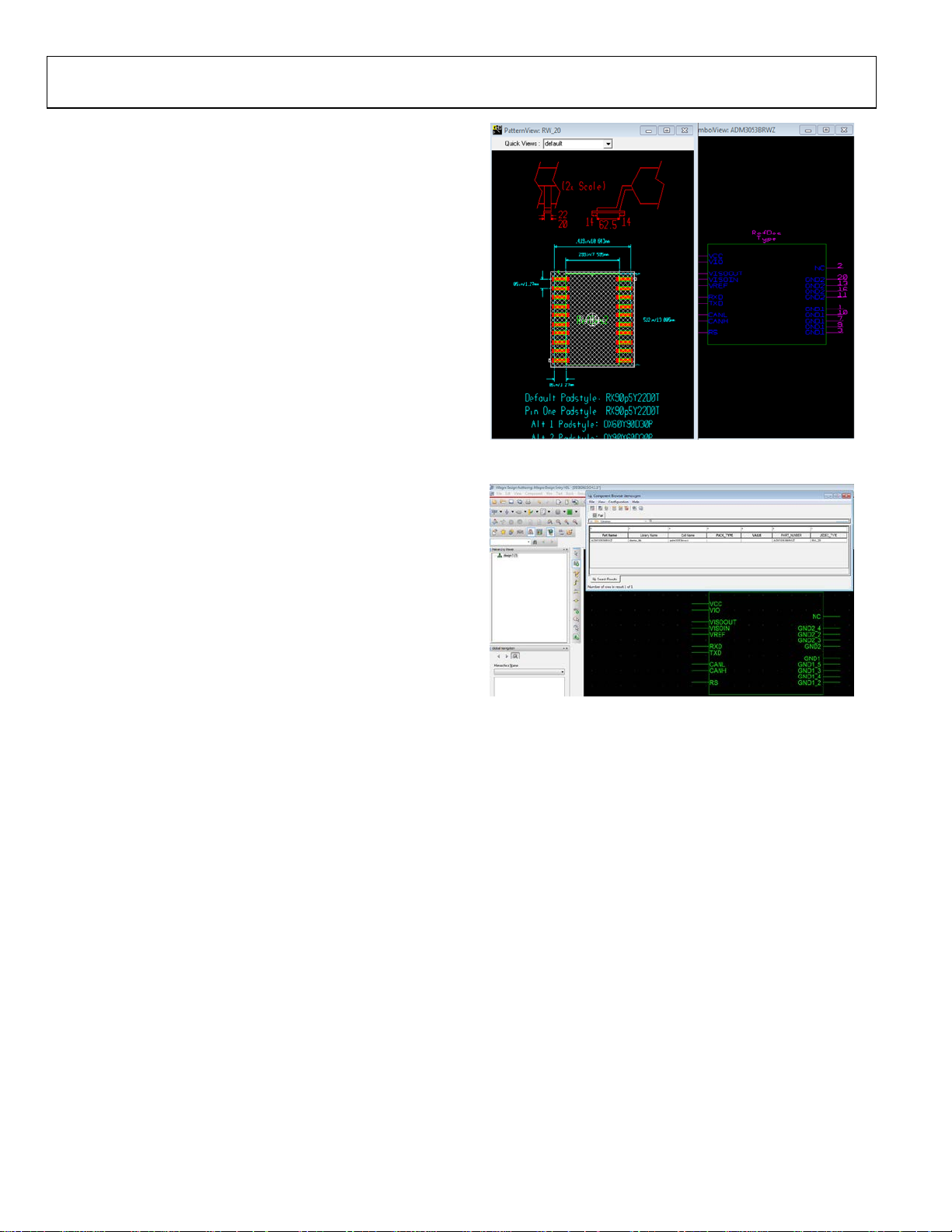
AN-1176 Application Note
Rev. 0 | Page 6 of 8
IMPORTING AND EXPORTING THE ADM3053
ISOLATED CAN TRANSCEIVER .BXL FILE
This example illustrates how to create a Cadence Allegro 15.2 or
newer file from the ADM3053BRWZ.bxl file.
1. Download the .bxl file from the ADM3053 symbols and
footprints page and then wait for the file to download.
2. Open the Ultra Librarian Binary Reader (see Figure 1).
3. Select Load Data as shown in Figure 1.
4. Navigate to the directory where you downloaded the
ADM3053BRWZ.bxl file. This loads the tool with both a
footprint and symbol window (see Figure 9).
5. Select the desired CAD tool from the listing provided in
Figure 1. For this example, Cadence Allegro 15.2 or newer
is selected.
6. Select the Export to Selected Tools option. Export to
Cadence 15.2 or newer, and follow the instructions
provided to add the exported files to your Cadence library;
the exported folder must be
7. Copy the exported folder to the worklib folder for the
Cadence project that you have created.
8. Locate the ADM3053 symbol in your project library and
add it to your schematic.
Note that further instructions are provided by Accelerated
Designs on the appropriate product page.
Figure 10 shows the ADM3053 transceiver component added
and displayed in Cadence Allegro.
11224-009
Figure 9. ADM3053 Isolated CAN Transceiver Footprint and Symbol Window
Using Ultra Librarian Reader
11224-010
Figure 10. ADM3053 Isolated CAN Transceiver Component Added and
Displayed in Cadence
器件 Datasheet 文档搜索
AiEMA 数据库涵盖高达 72,405,303 个元件的数据手册,每天更新 5,000 多个 PDF 文件







