Datasheet 搜索 > 紧急停止板/盖子 > Honeywell(霍尼韦尔) > AML51-F10A 数据手册 > AML51-F10A 数据手册 1/5 页

¥ 24.409
AML51-F10A 数据手册 - Honeywell(霍尼韦尔)
制造商:
Honeywell(霍尼韦尔)
分类:
紧急停止板/盖子
描述:
335-671)和按钮电流开关(模块化和照明,参见典型库存号 664-165)。 ### 注显示的图像描述了开关配装的透镜/按钮。 ### 方形和矩形切口
Pictures:
3D模型
符号图
焊盘图
引脚图
产品图
页面导航:
型号编码规则在P1
导航目录
AML51-F10A数据手册
Page:
of 5 Go
若手册格式错乱,请下载阅览PDF原文件
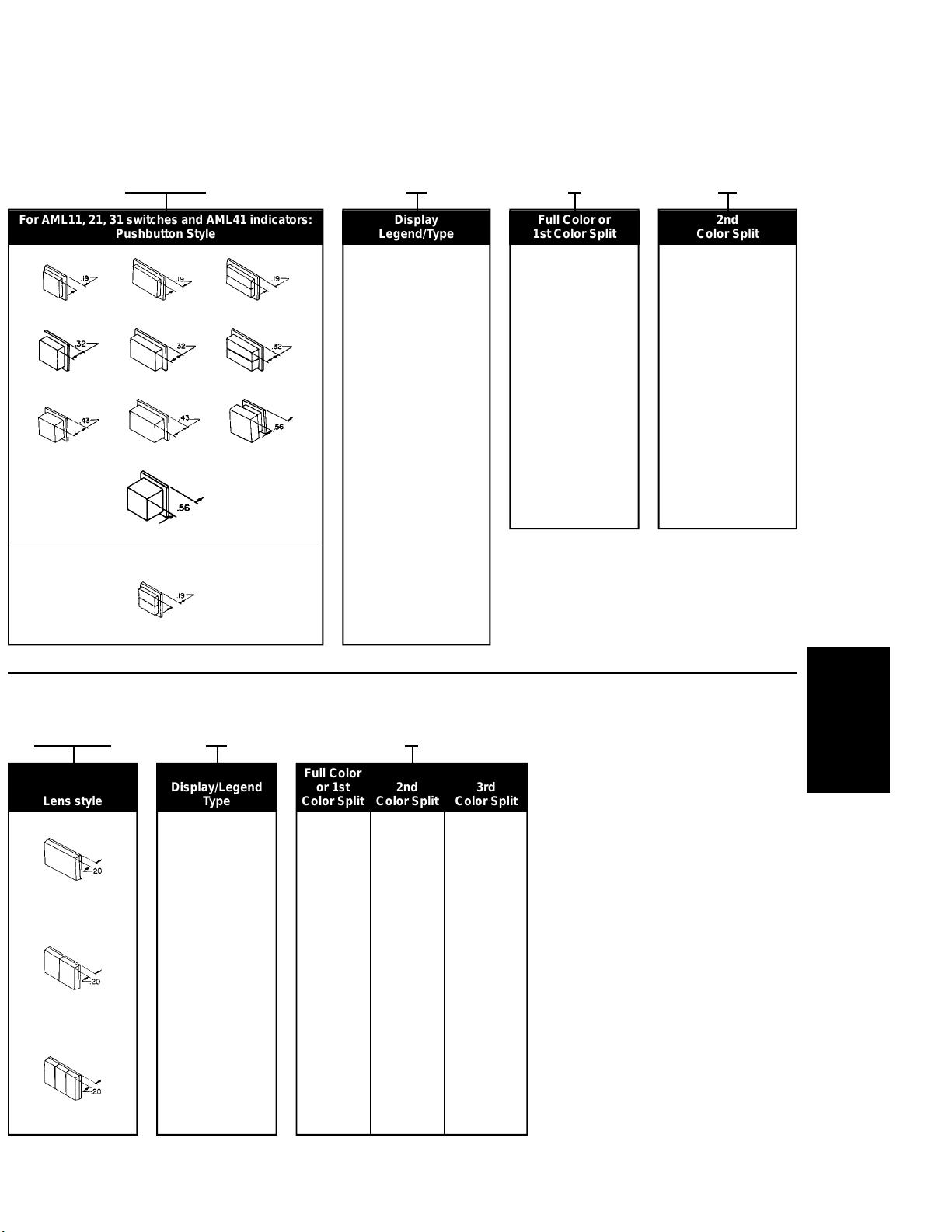
Manual Switches AML51Series
Buttons/Lens for Switches and Indicators
For application help: call1-800-537-6945. Honeywell 1 MICRO SWITCH Sensing and Control 43
AML51PUSHBUTTON ORDER GUIDE
For Incandescent or non-lighted display switches and pushbutton style indicators.
AML51-C 10 R —
For AML11, 21, 31 switches and AML41 indicators: Display Full Color or 2nd
Pushbutton Style Legend/Type 1st Color Split Color Split
AML51-C AML51-F AML51-G
AML51-A AML51-H AML51-Nu
AML51-B* AML51-E* AML51-M*
AML51-R*
For AML41D indicators only:
AML51-D
R
Red
Y
Yellow
G
Green
B
Blue
W
White
K***
Black
L***
Gray
A**
Amber
R
Red
Y
Yellow
G
Green
B
Blue
W
White
K***
Black
L***
Gray
A**
Amber
Transmitted Color
10 No legend
20 With legend
on cap.
Transmitted Color
(Clear cap and
color insert)
11 No legend
21 With legend
on insert
Dead Front
(Smoky gray cap
and color insert)
30 No legend
40 With legend
on insert
Projected Color
(White cap and
color insert)
50 No legend
60 With legend
on cap
*Available with transmitted color (10 or 20) only.
Example: AML51-C10R
Square full color button; with transmitted color,
no legend: red.
**Available with transmitted color and dead front only.
***Black and gray not recommended for lighted display.
u AML51-N buttons not available with Display/Legend Types
10 and 20.
Note: Dimensions include the .060 in bezel.
AML51LENS ORDER GUIDE
For incandescent display AML41J, K, and L lens style indicators only.
AML51-J 10 R
Full Color
Display/Legend or 1st 2nd 3rd
Lens style Type Color Split Color Split Color Split
AML51-J
AML51-K
AML51-L
Transmitted Color R R R
10 No legend Red Red Red
20 With legend
YY Y
Transmitted Color Yellow Yellow Yellow
(Clear cap and
color insert) GG G
11 No legend Green Green Green
21 With legend
BB B
Dead Front Blue Blue Blue
(Smoky gray cap
and color insert) WW W
30 No legend White White White
40 With legend
A** A** A**
Projected Color Amber Amber Amber
(White cap and
color insert)
50 No legend
60 With legend
**Not available with projected color.
AML51 lens buttons provide added dis-
play area by snapping onto and covering
the bezel of AML41J, K, and L indicators.
They do not fit other indicators or switch-
es.
Example: AML51-J10R
Rectangular lens type button; full color;
transmitted color, no lenged; red.
HOW TO ORDER BUTTON LEGENDS
When specifying legended buttons, sub-
mit a legend order sheet to cover each
listing. To insure proper legend orienta-
tion, AML housings (when viewed from
the panel front) should have the
‘‘MICRO
SWITCH’’ identification facing UP on
square devices and UP or tothe LEFT on
rectangular.
Buttonlegendordersheetsareshown on
the following pages. Reproduce them on
your office copier.
Legend Sheet Form No.
AML51Pushbuttons FO-63394
AML51Lens buttons FO-63395
AML52 Pushbuttons FO-63504
AML53 Paddle switch covers FO-63567
AML55 Paddle switch covers FO-63565
AML54 Rockers FO-63566
AML56 Rockers FO-63564
Manuals
器件 Datasheet 文档搜索
AiEMA 数据库涵盖高达 72,405,303 个元件的数据手册,每天更新 5,000 多个 PDF 文件






