Datasheet 搜索 > 电容式触摸传感器 > ATMEL(爱特美尔) > AT42QT2160-MMU 数据手册 > AT42QT2160-MMU 数据手册 2/7 页
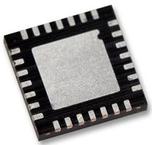
 器件3D模型
器件3D模型¥ 15.104
AT42QT2160-MMU 数据手册 - ATMEL(爱特美尔)
制造商:
ATMEL(爱特美尔)
分类:
电容式触摸传感器
封装:
QFN-28
描述:
ATMEL AT42QT2160-MMU 电容式触摸传感器, I2C, 1.8 V, 5.5 V, QFN, 28 引脚, -40 °C
Pictures:
3D模型
符号图
焊盘图
引脚图
产品图
AT42QT2160-MMU数据手册
Page:
of 7 Go
若手册格式错乱,请下载阅览PDF原文件

Using the EVK2160A:
This kit is for the evaluation and development of applications using the AT42QT2160-MMU
('QT2160') 16 Key QMatrix
TM
Integrated Circuit (IC). In this example, the QT2160 is shown
working in a battery powered 'Standalone' mode, but can connected to a PC and/or User
application by simple modifications to the EVK2160A Evaluation Board.
In this example, the QT2160 is configured with 8 individual keys plus 8 keys configured as a
slider.
Please refer to the QT2160 datasheet available at www.atmel.com for full details.
• Ensure the EVK2160A Evaluation Board is securely located in the clear molded case.
• Insert the CR2032 3V battery provided into the battery holder on the EVK2160A.
Ensure that the battery has the correct orientation (negative (-) side to board) or the
EVK2160A will not work.
• The 12 LEDs will illuminate in sequence, then extinguish.
• Touch and hold the ON/OFF symbol - LED (D11) will illuminate indicating power to the
QT2160. Remove touch from the ON/OFF symbol.
• Touch any of the 8 key(s) on the EVK2160A and the corresponding LED(s) will illuminate.
(The number of LED(s) illuminated will depend on the AKS
TM
setting at J1)
• Touch and/or slide up on the slider area and the corresponding 3 LED(s) will illuminate at
different intensities (using QT2160's PWM capabilities) dependant on the last reported
touched position.
• Touch and hold the ON/OFF symbol - The LED (D11) will extinguish to indicating power to
the QT2160 has been removed. Remove touch from the ON/OFF symbol.
• The EVK2160A will power off after approximately 3 minutes of inactivity.
器件 Datasheet 文档搜索
AiEMA 数据库涵盖高达 72,405,303 个元件的数据手册,每天更新 5,000 多个 PDF 文件






